2023 has been a blessed year for Canva users, with major updates. From Magic Write, Magic Edit, Docs, and New Animation Effects
The features I use in Canva are free.
Magic Write:
Personally, I don't have a Canva Pro account. Because I mostly design my own graphics in Illustrator or Inkscape. Still, I use Canva a lot and import my illustrations into Canva to use for my blog and social media posts.
This feature helps me brainstorm ideas and write content with the power of AI. Though this feature is limited in the free version, They give you a limited number of tries to use it; after that, you need the pro account.
Magic Design
This is a handy feature also powered by AI called Magic Design Beta." How it works is that once you upload a graphic or photo, it automatically creates a design with a layout that is customizable. It basically creates a template. Which you can edit the colors and font to match your brand. This is perfect if you have a limited amount of time or are not a designer. This feature really blew my mind. This will help content creators or small businesses with their products easily create social media design posts within seconds.
Here's a photo of my mom's slippers I uploaded, and when I select the photo, the magic design feature will ask me if I want to generate these designs.
Magic edit
This is probably the coolest feature when making edits to photos. I will demonstrate in the images below how magic editing works. Using this feature, it will ask you to color in an area of a photo you're going to use. Then there will be a text box where you write in what you want the area you colored in to be replaced with.
Animation
This is an underutilized feature. There is so much you can do with Canva's animation. Easily create video presentations with animated transitions. They even added this new option where if you move an object, it will follow a path. The object will move from point a to point b. Giving you control over animating an object to where you want it to go.
You can create powerful ads for your social media accounts, like Facebook and Instagram Stories. People often use Canva to create image graphics but fail to use the power of its animation.
Text to image
This feature will help you create illustrations by just using your imagination and simply writing out and describing what you want. Enter the information in the Text to Image option, and it will create a graphic accordingly.
Using Grids
I only recently found out that you can view giraffes on Canva. This is a professional feature that graphic designers use to create posters. This allows you to perfectly position text and photos to create beautiful layouts and designs.
Pro tip: If you're using the free version for logo design
This doesn't really have to do with features, but many designers make this mistake. When creating a logo in Canva, do not use the templates. Why? because the size of the logo will be of low quality. Also, you won't be allowed to resize the logo in the free version. When creating a logo, create it in a blank document and make it at least 5000 by 5000 pixels or larger in size. So when you export your logo, it will be of higher quality.
Conclusion
Canva's latest free features, such as Magic Write, Magic Design Beta, Magic Edit, Animation, Text to Image, and Grids, have changed the way users create graphics and designs. Canva helps people and companies to create great visual content without the need for significant design skills, thanks to AI-powered creating content, seamless photo editing, and animation capabilities. These innovations have surely made 2023 a memorable year for Canva users, transforming the world of visual storytelling and enabling creativity on an entire new level.



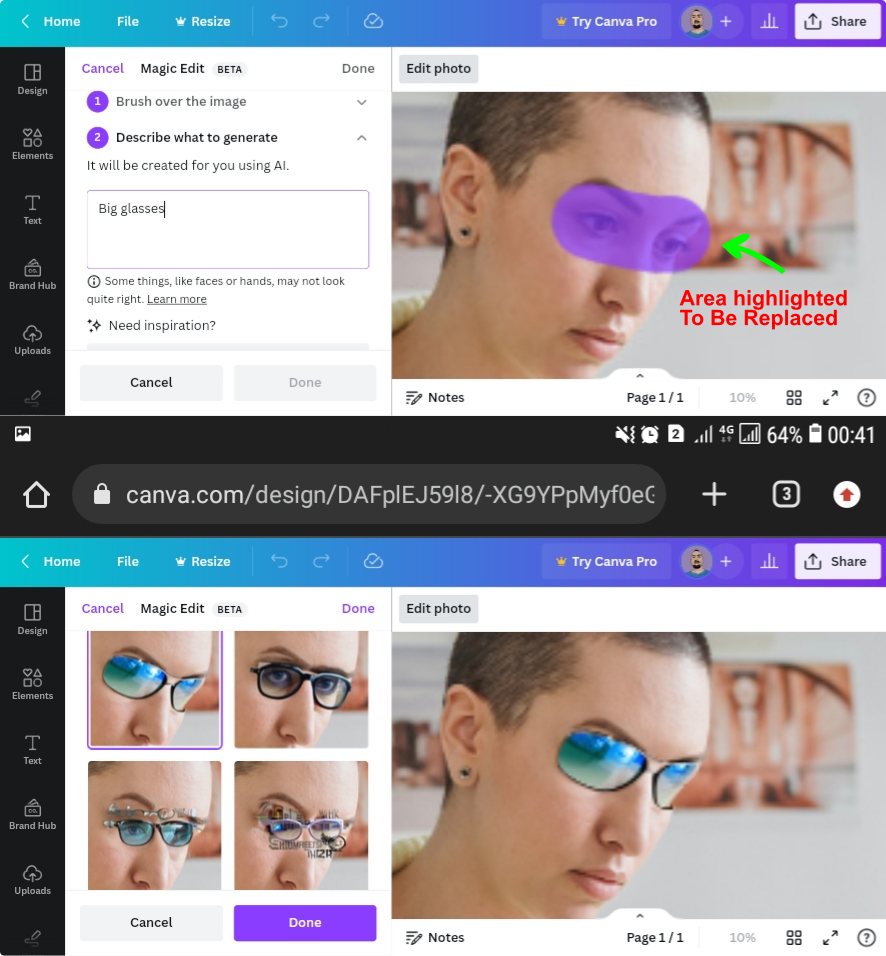



0 Comments