What is a logo?
Nowadays, a logo is known as a graphic or symbol that is easily recognizable. The truth is, it's more than that. A logo is the face of your business. Your representation.
Aside from being a symbol, a logo is recognized by its color, font, and shape.
The color will represent the mood or tone of your business. The font will determine whether it's playful, creative, or formal. The shape of the logo unifies your design.
Using Canva to design your logo
Canva is an amazing tool. I personally use it for my social media posts, sometimes posters, book covers, or just creating graphics in general.
Yes, you can design a logo on Canva. A lot of small businesses use it when starting out. Since hiring a graphic designer can be a costly expense, The problem, though, is that when you use templates in Canva, your logo can look kind of generic. This will make your logo look like everybody else's who uses Canva. You can create a logo from scratch using simple elements and stock graphics to make your logo look more unique. It's also good to have a brief to give you an idea of what you want in a logo before even designing it. The mistake people often make is that they just dive into Canva and make a logo without giving it a thought.
Why you should not use Canva for your logo design
If you're designing a logo in Canva for your own personal business or brand, it should be okay to use. If you are designing a logo for someone else's company or brand, then I do not recommend using Canva. Why? Did you know that everything you create in Canva becomes their property? So if you design a logo for a client, Your client doesn't really have the license for that logo. Which means they don't have full ownership.
When designing a logo for a client, they often ask for the source files of the logo. Yes. When you design in Canva, you export your logo as an SVG file. The problem is that it doesn't export it perfectly. Also, you will not be able to use the font from Canva. You have to have the font file. Because Canva doesn't convert the text into an object, which basically means turning the text into a graphic that can be modified in other software like Adobe Illustrator or Inkscape,
The best free Canva alternatives for your logo design
I only recommend Figma here because it is the best free alternative application for logo design. It is browser-based and can be used with Chrome. There is an extension as well. However, this will require creating your logo from scratch. But there is a free logo creator plugin for Figma to generate logos. You can export your logos as PNG, PDF, and SVG.
The disadvantage of this software is that the mobile app doesn't allow you to design but only view projects.
Check out this blog, which is about alternative Free software to design your logo. Click here to view the blog article.
Conclusion
A logo is essential since it symbolizes your company's face and identity. Canva is popular for logo design, although it can produce generic results and cause ownership difficulties. Figma is a fantastic free alternative with extensive capabilities for creating one-of-a-kind logos. Make responsible choices that will improve your brand and leave a lasting impression.


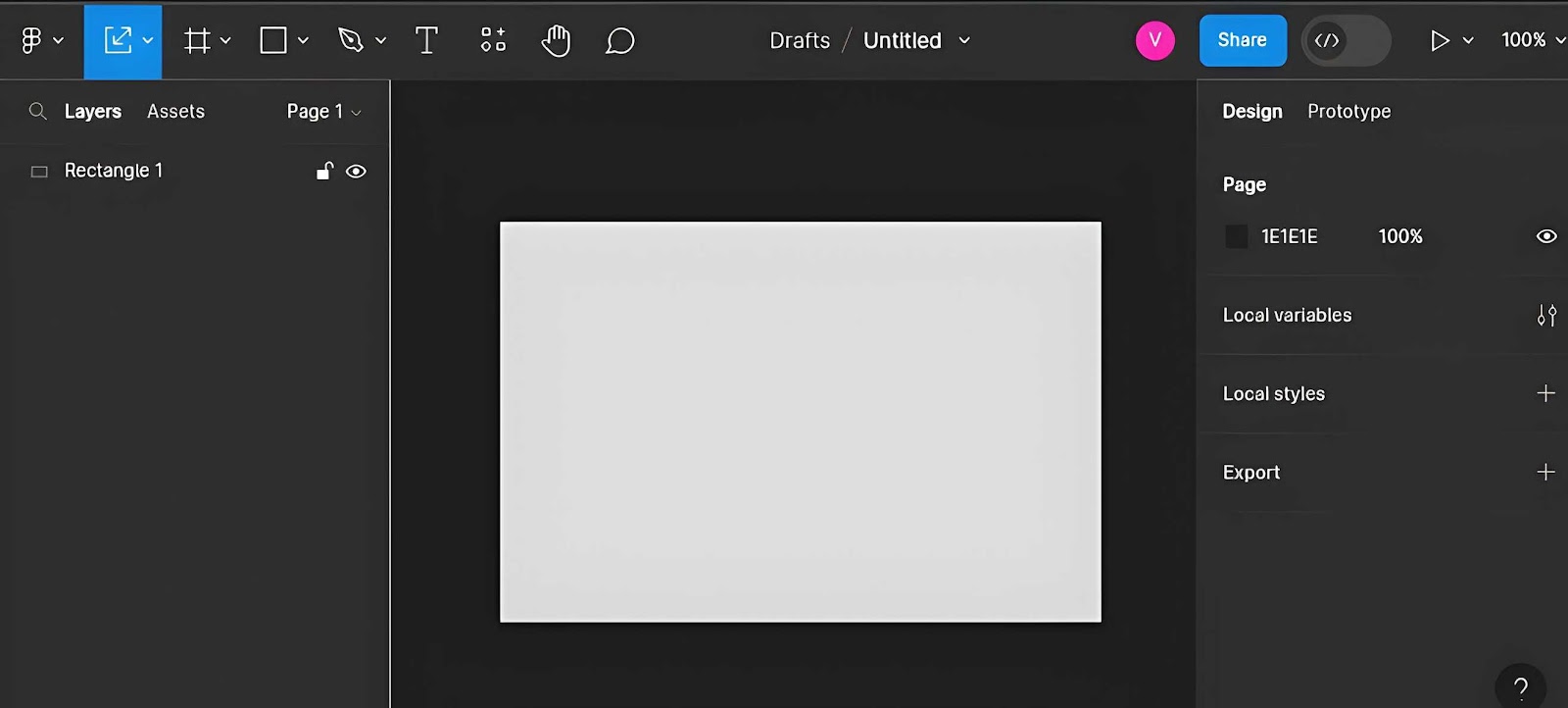


0 Comments